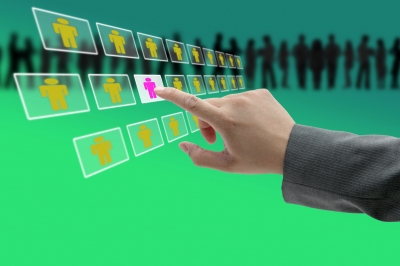
Even executive job seekers can’t escape the reality that applicant tracking systems (ATS) are used by companies and recruiters for all levels of potential candidates. [Editorial Note: These tips will optimize your efforts when working with a recruiter.]
Because of their efficiency to track keywords and phrases, these ATS systems have an influence in the hiring process that is not likely to go away in the near future.
What is an ATS-friendly resume?
An ATS-friendly resume is formatted in such a way that it can be easily imported and read by the ATS. However, because there is no industry standard, the general guidelines are: no charts, graphs, or special formatting. Use only keyboard characters (*, >, /, etc.) to separate information. Save the file in .DOCX or .TXT format (do not upload a PDF, RTF, or JPG).
How do you know if a company uses applicant tracking system software?
More than 1/4 of all companies use some kind of an applicant tracking system to manage applications and candidates, and this number continues to grow. ATS software is more likely to be used in large companies (more than 100 employees) and certain industries — technology, healthcare, and government organizations. Unless you’re personally handing your resume to the hiring manager, it’s possible an ATS might be used in the applicant screening process.
How can you increase your resume’s performance when dealing with ATS systems?
ATS systems tend to grab information in predictable locations of the resume. To maximize your chances that the resume will be imported into the ATS properly use a reverse chronological resume format. This is preferred by ATS systems and makes it easy for the recruiter to find your information.
Do keywords come into play with your ATS-friendly resume?
Keywords from job descriptions are what the systems search for to find the perfect candidate match. Distribute keywords throughout your resume from the job description. For instance, the job description may ask for an executive with a strong “global” background. In your resume, you may have used the word “international” instead. So consider swapping the word “international” for “global” in the resume you are submitting for that specific job.

How do ATS systems work with mobile devices?
ATS systems are being adapted to integrate into the mobile device world. While most systems accept a Word file, you’ll want to have a .txt format of your resume to submit when asked for a text file. We all know the purpose of the resume to get the attention of a recruiter or hiring manager for an opportunity to interview. If you write your resume to get through the ATS system, you have a chance to interact with the hiring authorities and ultimately a job offer.
The promise of applicant tracking systems (ATS) is an alluring one:
Apply the principles of technology search to the complicated hiring process, allowing recruiters and hiring managers to have access to a search system like the one that exists online with Google, Bing, Yahoo, and other search engines.
Type in what you want and voilà! The perfect candidate appears.
Well, that’s the idea anyway.
Applicant tracking systems allow companies to determine which candidates may be a match for a particular position, based on their resume.
Applicant tracking systems fulfill two purposes: to manage applications for positions (especially where there is a high volume of applicants) and to screen out candidates who lack the required skills for the job.
The ATS can assist companies with hiring compliance. U.S. employment law prevents employers from discriminating in hiring based on age, gender, and ethnicity. By using an applicant tracking system to select candidates to interview, the system allows employers to comply with the law.
They also provide hiring managers with metrics and data which can improve the hiring process.
For example, some systems collect Equal Employment Opportunity Commission (EEOC) data from candidates as part of the job application to help streamline compliance reporting.
Some applicant tracking systems facilitate internal communication among hiring professionals — allowing those with access to the system to share applicant resumes and notes.
Any time new technology is introduced into the hiring process, there is concern among jobseekers about what it means. It’s important to remember that technology is often used as a means to facilitate one goal: To make the hiring process more effective and efficient.
In the case of applicant tracking systems, the goal is to help hiring managers and recruiters more easily identify candidates with the skills, education, and experience that are most desired of candidates.
Just like you want the most relevant search results returned when you type a query into Google, the hiring manager doesn’t want to sift through hundreds or thousands of resumes to find the handful of people he or she really wants to talk to. So if you focus your goal on ensuring you are the best fit for the types of positions you are seeking, the things that will make you findable in applicant tracking systems will already be in your resume and cover letter — because they are important qualifications for the type of position you are seeking.
When there are a large number of applicants for a position, the ATS allows the hiring manager to screen out low-ranking resumes, saving valuable time. In this instance, the applicant tracking system works a bit like your email spam filter. It separates out resumes it doesn’t feel would be relevant for the position being filled. Like a spam filter, it recognizes content that might not be important.
![]()
The appeal of an ATS for those doing the hiring is clear.
Looking for a candidate with specific skills?
Type them into a database and receive a targeted list of candidates with exactly those skills.
Unfortunately, the reality hasn’t quite panned out that way. These applicant tracking systems are limited by the information they acquire from jobseeker resumes. If the resumes aren’t structured in a way that fits the applicant tracking system, they can enter a black hole. Success on the hiring side of things depends on querying the system with the right keywords, specifications, and requirements to draw out resumes that are the best fit for the position.
However, even if an applicant can do the job, if the resume doesn’t work well with the ATS, the recruiter or hiring manager won’t find him or her.
One advantage for jobseekers applying through an applicant tracking system is that some systems automatically notify candidates whose resumes don’t meet the position requirements as identified by the ATS software. Receiving a response to a manual resume submission is rare due to the volume of applications many employers receive — so notification by the ATS that the application has been rejected allows the candidate to pursue other opportunities to be considered for the role (i.e., using networking contacts), to tweak the resume, or to simply move on.
There are no clear statistics about the number of companies using applicant tracking systems; however, it’s clear that those numbers will continue to grow as the software’s cost comes down.
You also might not be aware of which companies are using top resume ATS systems; however, applicant tracking systems are currently being used primarily in midsize and larger companies. Research indicates that almost all Fortune 500 companies use ATS software. Also, note that the market is shifting to cloud-based ATS solutions as well.
How Do Applicant Tracking Systems Work
Most online applications end up in one of two places: an applicant tracking system, or an email inbox. Neither are particularly easy to get out of.
Although companies can search their database for candidates (much like you would query Google to find what you’re looking for), most companies use their ATS only to manage applications for a specific job. They only look at resumes submitted for that particular job; they don’t query the database for other candidates.
There are numerous different ATS software programs on the market — including a few new ones that operate “in the cloud” — and all applicant tracking systems are slightly different. However, they all work in a similar way, by allowing for filtering, management, and analysis of candidates for a particular job opening.
Applicant tracking systems “parse” the information in the resumes submitted, pulling them apart and placing information in specific fields within the ATS database, such as work experience, education, contact data, etc.
The system then analyzes the extracted information for criteria relevant to the position being filled — such as number of years of experience or particular skills. Then, it assigns each resume a score, giving the candidate a ranking compared to other applicants so recruiters and hiring managers can identify candidates who are the “best fit” for the job.
Criteria used by the applicant tracking system to determine a match includes:
- Appearance of a keyword or phrase — this can be measured by its presence in the document at all — as well as the number of times the keyword or phrase appears.
- Relevance of the keyword within context. (Does the keyword or phrase appear with other keywords you would expect?)
The higher the resume ranking, the more likely the application will end up being reviewed by a human reader.
Success in navigating an applicant tracking system isn’t simply about the volume of keywords and phrases — it’s the right keywords — and, in particular, how unique those keywords are. Most jobseekers include the “obvious” keywords, but many applicant tracking systems put value on related keywords, not those specific terms.
Applicant tracking systems see some keywords and phrases as more “valuable” than others. Many systems also allow the hiring manager or recruiter to “weight” criteria — applying greater significance to certain terms or qualifications. Hiring managers can also apply filters to further refine the candidate pool — for example, geographic or educational criteria. They can also specify keywords as either “desired” or “required,” which affects rankings.
In many cases, however, the system itself determines the most relevant keywords and phrases, as outlined in the job posting.
Companies that create applicant tracking systems continue to refine their processes and algorithms — and the systems are becoming less expensive as more providers enter the market. And jobseekers continue to learn to adapt their career communication documents (especially resumes and cover letters) to meet the needs of both humans and computers.
Newer ATS software doesn’t simply identify keywords and apply a score based on how many times that keyword appeared. (Older systems were subject to manipulation by jobseekers who would simply “keyword stuff” their documents, using white text or a tiny font to include the same keywords over and over again to trick the ATS into assigning a higher ranking to the document based simply on the number of times the keyword appeared.)
Context is the new part of this.
It’s not enough to have the right keyword in the resume — nor have it appear more than once (i.e., in a “keyword” section). Instead, the system looks for the relevance of the keyword to your work history and/or education. Those keywords are analyzed and weighed in the context of the entire resume.
Also considered in context is how recent the desired skill has been used, and the depth of knowledge the candidate possesses of the topic (by assessing whether relevant and related terms are also present in the resume in relation to the keyword or phrase).
Resume effectiveness goes beyond the ATS, however. Once your resume pops up in the ATS search results, it needs to reflect what the recruiter or hiring manager expects from a candidate with the qualifications they desire.
Think about when you’re conducting a search on Google. You type in your search criteria, and a list of results appears. You begin clicking on results and can tell within a matter of seconds if the item fits what you were looking for. If it does, you’ll read further. If it doesn’t, you’ll click on the next result. The same is true with the ATS.
For resumes analyzed by an ATS, it is important to include as much relevant information as possible. Inadvertent omission of key data can be the difference between having your resume appear in a list of candidates meeting search criteria — and not making the cut.
For example, if you are pursuing a degree or certification, it should be included in your resume (labeling it as “in progress” or “pending completion”), because a hiring manager may search for a specific type of degree or keywords contained in an area of study.
If the missing information is keyword-rich (i.e., a relevant job, educational credential, or certification), that can negatively impact the resume’s rating — and, therefore, the likelihood of being selected for an interview.
Keywords can be nouns, adjectives, or short phrases — and describe unique skills, abilities, knowledge/education/training, and/or experience.
How can you find the keywords or search terms that are likely going to be used to query the ATS?
- Review job postings for the type of position you’re seeking
- Analyze your current job descriptions (and job descriptions of positions similar to the one you have, and the one you want)
- MyNextMove (http://www.mynextmove.org/)
- Occupational Outlook Handbook
- Dictionary of Occupational Titles (occupationalinfo.org)
- Occupational Outlook Handbook (http://bls.gov/ooh/)
Also look for synonyms to the keywords you identify.
Stuck about how to identify relevant keywords and phrases?
- Find 6-8 job postings for the type of position you want. Copy the text from the ad into a Microsoft Word document.
- Select all the text and copy it to your clipboard.
- Go to www.tocloud.com or www.wordle.net to create a tag cloud.
- Paste your selected text into the “text” box and generate the word cloud.
The word cloud will reveal keywords and phrases that are relevant to the type of job you’re seeking. The larger the word appears, the more relevant it is for that type of position.
You can also use Google’s Keyword tool to find keywords to make your resume more effective with applicant tracking systems.
- Go to googlekeywordtool.com/
- Click on the link for “Google Keyword Tool.”
- In the “Word or phrase” box, type in one or more of the keywords you’ve already identified. For example, Jane Jobseeker might use the phrase “attract event sponsors.”
- The Google Keyword Tool will return a list of results that are similar to that word or phrase. Look for additional keyword ideas.
If your resume has keywords naturally woven throughout it, the process of preparing it for submission to an applicant tracking system is quite simple — simply ensure the resulting document is cleanly formatted for compliance with the ATS.
Setting Up Your Resume For Compliance With the ATS
The easiest way to ensure your resume will be accepted by an ATS is to submit a resume that is both ATS-friendly and human-reader ready. The two are not mutually exclusive; however, ATS-friendly resumes are formatted much more simply, while human-reader resumes may contain graphic elements that make the document easier to read and more attractive to the reader.
Because the ultimate goal is to have the resume reviewed by a human, even an ATS-friendly resume needs to be readable — and attractive — to human eyes. If you are given the choice to copy-and-paste the resume or upload a file, choose the upload option. This will ensure the human-read resume retains the formatting you originally intended.
Some applicant tracking systems can manage graphics (or simply ignore them), but since many systems can’t handle graphics of any type, it is best to omit them if you suspect an applicant tracking system may be used to handle the application.
One way to ensure a match with a posted job is to “mirror” the job posting in the resume submitted online. Some ATS experts once recommended copying-and-pasting the targeted job posting at the end of the resume, listing it as a job. However, this technique is no longer recommended. A resume that matches too closely (that is, a 95% or higher match) may actually be flagged by the ATS. Instead, work to incorporate the job posting information into the resume naturally.
Even if hiring managers aren’t using a formal applicant tracking system, they often file documents on their hard drive. Use your name and a keyword or two in the file name (i.e., JohnJonesSalesManager.doc) instead of the generic “Resume.doc.”
Hiring managers may use Windows Search or Spotlight (on a Macintosh) to help find a document on their hard drive. You can include search terms in the Keyword field in Microsoft Word. Under the “File” menu, choose “Summary Info” and put the information in the keyword file. Separate the keywords and terms with semicolons.
The main body of the resume is critical — some ATS software cannot read header/footer information, so if you include contact information in those sections, it may not be read. (And remember, geographic location can be used as a filter.)
Does an ATS-friendly resume have to be boring?
Not necessarily — although formatting has to be carefully considered.
The format is extremely important. The employer name must appear before the date.
Example of an ATS-Compliant Resume Header
Work experience — your current and previous jobs — should appear in this format:
Company Name Date
Position
Description
The date should always appear to the right of the company name for optimum reading by the applicant tracking system. Dates can be included in almost any standard format — for example, November 2012, 11/2012, or Nov. 2012.
Work experience sections should also include the skills used in the role (including computer software and hardware, if relevant).
One nice thing about applicant tracking systems is that they are not sensitive to the length of the resume, so two or more pages are fine. However, they are sensitive to formatting issues.
Formatting a Resume For ATS Compliance:
- Open the file in Microsoft Word. Under the “File” menu, choose “Save As.” Rename the file (recommended format: LastNameJobTitle.txt) and save as “Text Only” (.txt) format.
- Close the Microsoft Word window. Open the .txt file in Microsoft Word.
- Fix any obvious formatting issues.
- List your contact information at the top of the document, with each piece of information on a new line. Label the phone number with “Phone:” and email address with “Email:.”
- Create section headings (if they did not previously exist in the resume). These can include “Summary,” “Work Experience,” and “Education.” Use one heading per section (do not combine “Education and Training,” for example), and include an extra return (an extra line) between sections.
- Use simple bullets (•) or keyboard characters (*, -, or >). Do not use dingbats or other special characters, as these will not be read properly by the ATS.
- Highlight the text and choose a more appealing font than Courier. (Suggested fonts are Arial, Georgia, Tahoma, or Verdana.)
- Re-save the file as a .doc. (Under the “File” menu, chose “Save As.” Make sure you choose “Word Document” under the “Format” option.)
Getting Around the ATS
An applicant tracking system can be a real barrier when pursuing a position. Even if you are qualified, if your resume is not “read” right by the ATS, you won’t be considered unless you can reach the hiring manager directly.
Although applicant tracking systems are being used more and more in the hiring process, ultimately, people hire people. The computer might be used to conduct the initial screening, but the resume ultimately needs to be written to appeal to human beings. That means you can’t just stuff in keywords (to appeal to the applicant tracking system) and have it make sense to human readers.
Another important factor to consider is that applicant tracking systems — although gaining in popularity — are not yet pervasive. The simple fact is that most resumes are ready by people, not machines. So appealing to human readers remains priority number one — especially if you are targeting a company with fewer than 100 employees. When you email your resume to one of these “small” employers, it’s likely to end up on a computer all right, but in someone’s email inbox, not in an applicant tracking system.
Which leads to the next important point: Instead of spending a lot of time trying to make yourself more attractive to an applicant tracking system, you would be better served by making real-world, in-person connections (i.e., building your network) — or, at least, taking that time to develop a 100% complete LinkedIn profile and making virtual networking connections.
Either of those techniques will yield you a much higher likelihood of job search success than spending an equivalent amount of time cracking the ATS code.
It’s estimated that 75 percent of resumes are not compliant with applicant tracking systems. If you can’t bring your resume into compliance, you need to find another way to get yourself in front of the hiring manager.
This is also true if you are considering changing careers. Applicant tracking systems are not kind to career changers.
However, keep in mind that some companies do not allow hiring managers to accept a resume unless it is submitted through an applicant tracking system — and that policy applies even if the candidate networks his or her way to the hiring authority or connects through social media.
Could you benefit from a few best practices when working with Applicant Tracking Systems (ATS)?
Here’s a quick checklist to help you:
☑ When applying for a specific position, include that job title on the resume.☑ Use the descriptors “phone:” and “email:” in front of the phone number and email address so the ATS can identify this information.
☑ When listing dates, put to the right of the information for employment or education ― or on a separate line.
☑ Include section headers to make it easy for the applicant tracking system to categorize the information.
☑ If you are working towards a degree or certification that is a requirement for the position, include it on the resume — but make sure you include a phrase such as “Pursuing (name of credential)” or “Degree anticipated (date).”
☑ Do not include skills you don’t possess on the resume as an attempt to “trick” the applicant tracking system into selecting you. (Remember, the resume will eventually be reviewed by a human.)
☑ Check email after applying for a position online. Some applicant tracking systems acknowledge submissions, but because these are automated responses, it may be diverted to your spam folder.
☑ Be mindful of special characters and accents you use on your resume. Some words and phrases can be misinterpreted by an applicant tracking system — for example, accented words. The word “resume” itself is not ATS-friendly. The ATS does not recognize the accented letters.
☑ Do not list your credentials (MBA, CPA, etc.) next to your name. Include that information on a separate line.
☑ Do not mix different fonts and sizes in your resume.
☑ Do not submit multiple resumes to the same company. Applicant tracking systems have a memory — all those previous submissions remain in the system. You can apply to multiple, related positions, but make sure the resume information is consistent (i.e., the number of years in a particular job, for example) because the hiring manager will have access to the other versions too.
☑ Is saved in an approved format — resume is submitted as a DOC, DOCX, or TXT (PDF, RTF, and JPG formats are not ATS-friendly).
☑ Does not use templates, borders, or shading.
☑ Is in a single column format (no tables, multiple columns, or text boxes).
☑ Uses simply formatted text of a reasonable size (10 point size or above).
☑ Includes standard fonts (Arial, Georgia, Tahoma, and Verdana are all “safe” choices).
☑ Does not contain complex formatting (condensed or expanded text) — that is, don’t use extra spaces between letters, because the ATS can’t “read” it.
☑ Includes a few, clearly defined sections: Summary, Work Experience, Education, Training, Certifications, Skills, etc.
☑ Does not contain images or graphics — or, if they do appear, they do not affect the single-column formatting (Be warned, however, that the simple inclusion of any graphics may be enough to “choke” some applicant tracking system software.)
☑ Does not include any information in the headers or footers of the document (if saved in Microsoft Word format).
☑ Has been thoroughly edited and spellchecked and there are no errors. (The ATS will not recognize misspelled words).
☑ Contains proper capitalization and punctuation. Both of these can affect how information is parsed and assigned within the ATS database.
☑ Uses the full, spelled-out version of a term in addition to abbreviations and acronyms [i.e., Certified Public Accountant (CPA)].
☑ Incorporates relevant, specific, targeted keywords and phrases for the type of position being sought (i.e., “Photoshop” instead of “image-editing software”).
☑ Has been customized for the position being sought. “One-size-fits-all” does not work with applicant tracking systems.
Trivia Question: What is the best applicant tracking systems being used?
(a) Jobvite
(b) IBM Kenexa Brassring
(c) Taleo
According to a survey conducted by OnGig.com, there are contenders that share 5% to 8% of the market share, however, there is one cloud-based ATS software that is used more than any other resume ATS.
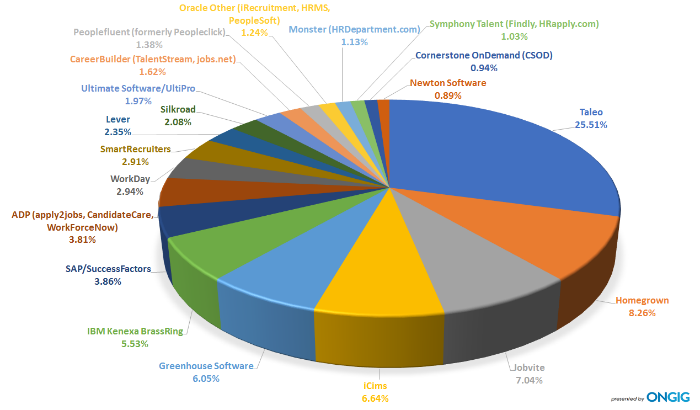
The answer is Taleo, a cloud-based software offered by Oracle.
